The noise from my monitors
( Este documento también está disponible en español )
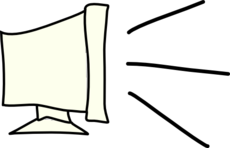 The main annoyance coming from my computer is noise,
but when it's the monitor who makes a buzzing sound, it gets really irritating. All my monitors
at home end up spoiling and buzzing few months after I plug them, so I have decided to fix this
strange problem, or at least to try to help anyone in my situation (since I'm not the only
one).
The main annoyance coming from my computer is noise,
but when it's the monitor who makes a buzzing sound, it gets really irritating. All my monitors
at home end up spoiling and buzzing few months after I plug them, so I have decided to fix this
strange problem, or at least to try to help anyone in my situation (since I'm not the only
one).
m1.2005 to m5.2021 Daniel Clemente Laboreo. License:
CC BY-SA.
Index
- First of all...
-
What type of noise do they do?
- Where does the noise come from
-
Why do they spoil
-
Possible solutions
- I need help
First of all...
In fact my problem is not so strange: all screens produce noise, electromagnetically
speaking, and you can listen to it with a simple radio (I have recorded this demonstration video, in OGM format). It's because
of induced currents and magnetic fields, which are not to be explained here; there's full
information about this on the Internet, under the name of Tempest.
The problem in my case is that this noise shows up in frequencies audible to the human ear,
and with some devices, like my CPU or my TV, I can hear them work even without a radio, so from
their sound you can know what are they doing. Monitors, in addition, produce a constant noise not
related to the image.
What type of noise do they do?
It's not that high pitch whine that most people hear in their displays. That noise
can be fixed smashing them (well, applying a little pressure also works) or changing the
resolution (more
details,
etc).
My noise is rather like an electrical buzz, but so strong that seems
produced by mechanical parts (like a motor).
I will show you some samples later, but first, some information about each affected
device:
My first display
 Monitor
model Viewpoint, VP1570, CRT 15", with Samsung tube. Its back label. I
bought it used, and it was a great video display. It works at very high resolutions and colors
show up seamlessly.
Monitor
model Viewpoint, VP1570, CRT 15", with Samsung tube. Its back label. I
bought it used, and it was a great video display. It works at very high resolutions and colors
show up seamlessly.
Of course, when I bought it, there was no noise at all. It was several months later when
started making it, so much as to finally prevent me from using my computer for several hours
(that, or getting a headache).
Hear a sample of the noise produced, recorded with the monitor closed and the microphone above
it.
Display 1. Really annoying. (OGG)
I shared hundreds of hours with this damn piece of hardware at half a meter away from me, but
I couldn't figure where the sounds were coming from. Now it's abandoned in my room, and I try all
sort of things on it. It seems to have reached its maximum level of noise, but it's still too
high for me.
My second display
I couldn't bear the first monitor, so I bought another one: an AOC 7Vlr CRT, 17 inches.
Secondhand, of course (I don't like current hardware, in my opinion it's getting worse all the
time).
Obviously, what I checked and rechecked was that it didn't make noise, and fortunately it
didn't. About three months later, I noticed that it had just started; it was also a humming sound
but quieter than in the previous monitor. After realizing that something bad was happening, I
tried to solve it before it got worse.
Display 2. Not so strong, but disturbing too. (OGG)
Trying it on another outlet didn't work (neither at another house), so the damage it had suffered was now irreversible:
something had broken a part inside the monitor, and that very piece was causing noise. Even if I
fixed the electricity, the piece still would be broken and would also buzz.
As I don't want more forsaken monitors near my bed, this is the one I'm currently using. At
nights its sound is pretty bothering, and I still have to supress it somehow.
The big TV
After having seen two successive displays break down in the same manner, I realized that any
other could experience the same fate. I looked for other screens in my house, particularly I
examined our big-screen television, brand SAMSUNG, almost new and having approximately a lot of
inches.
Unfortunately, it wasn't making sound, so the only thing I could do was to prophetize: In
no more than three months, this screen will start making an electrical noise
. And it worked
:-) In few time it passed from making any noise at all to making the same type of buzz. Just like
the others, it makes a soft buzz when the display is powered off (but plugged to the
network), and a cacophony when powered on.
 However,
my television is a special case among my appliances: its noise does have a relation with
the image on screen. With a little practice you can detect perfectly when an ad finishes and the
next one begins, only hearing the buzzing noise. Each channel change can also be noticed from
quite a long way away. After some research I found that noise is proportional to the brightness
of each pixel. That is, when the screen is completely white, noise is really loud, but when it's
dark, you can hardly hear it. That may mean that noise is related to the electron beam, which
hasn't always got the same amount of work to do. Or maybe it's because of the phosphor over the
screen, that hums more the more it glows... I'm afraid I get a bit lost here.
However,
my television is a special case among my appliances: its noise does have a relation with
the image on screen. With a little practice you can detect perfectly when an ad finishes and the
next one begins, only hearing the buzzing noise. Each channel change can also be noticed from
quite a long way away. After some research I found that noise is proportional to the brightness
of each pixel. That is, when the screen is completely white, noise is really loud, but when it's
dark, you can hardly hear it. That may mean that noise is related to the electron beam, which
hasn't always got the same amount of work to do. Or maybe it's because of the phosphor over the
screen, that hums more the more it glows... I'm afraid I get a bit lost here.
You can hear a sample, which includes: my laptop's hard disk powering on (sorry...), then the
TV powering on, and then I start changing channel. Furthermore, there's the constant buzz, and
some ambient noise.
The big TV. I can bear it because I don't watch it. (OGG)
Its noise level will probably stay the same with time. In few months, devices go from
noise level 0 to maximum noise level.
More displays, with protector
 I was told to try a "surge protector", so I bought one:
"Powem 500", 20 euros, more details. It also has protection for modems.
I was told to try a "surge protector", so I bought one:
"Powem 500", 20 euros, more details. It also has protection for modems.
Of course, I had to buy a new display not yet broken. For 6 euros I bought one of 15" with some scratches on its screen (there are some black pixels, but I use it at text mode and I don't mind them). I really got sure that at the shop it didn't make noises at all, and it didn't. But just after connecting it at my home (even through the protector), it was producing the same noise than the others. I didn't expect this, and it drives me nowhere.
Months later I found one of 14" at the street and I tested it at home. It also made noise. But this doesn't mean that "all monitors are noisy", since I also have experienced the progressive spoiling of monitors which at the beginning were silent.
A LCD
I don't like LCD screens (they are expensive, worse image quality, and with more problems), but after a long time I discovered that many LCD monitors have an external transformer! That was just what I was looking for: if I know that the nearest device to my outlet is going to corrupt, then it's better if that is one which I can move away or hide in a case. And if I must discard some piece of hardware, it won't be the entire monitor, but just the transformer.
 So I looked for a secondhand one and found a bargain: TFT TAXAN CV 650, 15", with speakers, and external transformer, for just 80 euros. The problem is that it always shows waves, with varying frequency and angle. But I don't mind that, since I just wanted to test it. I connected it through the surge protector.
So I looked for a secondhand one and found a bargain: TFT TAXAN CV 650, 15", with speakers, and external transformer, for just 80 euros. The problem is that it always shows waves, with varying frequency and angle. But I don't mind that, since I just wanted to test it. I connected it through the surge protector.
It doesn't produce the same noise I am used to (at the moment; it's still rather new), but it has its own problems. Firstly, when I decrease brightness, it makes more and more noise, a buzzing like a mosquito. That's why I always set the brightness high...
But that's nothing compared to this: the integrated speakers are always turned on. And the worst part is that they are acting as an antenna... Now it might seem I'm crazy, but I frequently hear people speaking in Russian in there (later I discovered that it was a radio, always the same frequency).
That carries an extra problem. We have:
- All monitors emanate electromagnetic radiation which depends on the shown image, and they can be captured with a radio (at the first section there's a video about this).
- Some speakers are capable of syntonizing radio (I had ones where I could hear some taxi drivers speaking :-)
- My LCD monitor has integrated speakers and always working, just touching the screen.
- Conclusion: each image I see, I also hear it, and I don't need extra devices to do that.
Fortunately, I have a solution: bring the volume to zero, or connect a headphone so that the sound stops going out the speakers. But anyway, if I want to listen to music, it's better to display a black background at the screen to reduce the radiations and thus interferences.
So, currently I'm rather at peace with this one.
The transformer still doesn't make noise,
and the screen does the variable noise (depends on the image), but is feeble.
However, I haven't found yet the solution to the original
problem; I still don't know what isn't working correctly in my electrical devices.
My laptop's transformer
Switching to another topic: my "silent" power supply (ENERMAX) is also noisy (just because of
fans, luckily), and I planned to change it for one which didn't have any fan. That's the only way
of eradicating noise, but they are quite expensive (I found them at 180 euros).
Then someone suggested me that why didn't I buy a laptop, as they are mostly silent. I studied
that possibility and ended up buying one for my daily use: for about 250 euros I acquired a DELL
Latitude CP 233, the one in the photo. Pentium 2 MMX, 64 Mb RAM, CD-Rom, etc. And secondhand, as
usual.
 There
are several reasons for buying a portable computer. The chief one was that a laptop's screen is
not directly connected to the electricity, but, as any other component, it receives power through
the transformer. In a desktop computer, the display is connected right to the outlet. This slight
difference was very important to me, as I prefer spoiling my transformer rather than my laptop's
screen.
There
are several reasons for buying a portable computer. The chief one was that a laptop's screen is
not directly connected to the electricity, but, as any other component, it receives power through
the transformer. In a desktop computer, the display is connected right to the outlet. This slight
difference was very important to me, as I prefer spoiling my transformer rather than my laptop's
screen.
Anyway, few months after I started using it, its screen suffered an accident: a very sunny day
it remained exposed to direct sunlight for many hours, without me noticing it. Suddenly it
started changing the black colour to blue vertical bars (if you look the photo, you would see a
blue background... it should be black). Curiously enough, it also changed white to yellow some
weeks later. Blue background is not ugly, but can be temporarily fixed by pressing from behind. You can examine with more detail this phenomenon of the
blue screen, and a possible cause, in the center.
But this doesn't end here, because (following with the topic...) the laptop's transformer also
started uttering, some months after that. It isn't a buzzing sound, but very high pitch tones
that vary in frequency.
Later experiments to measure
the power consumption
showed me that this noise has some relation with the variation of consumed current
(the less current it uses, the more noises it does).
But the best description I can think of is that it resembles a
cricket, who sometimes chirps and sometimes not. Could one have gotten into the transformer?
I haven't recorded this noise, since it has a very high frequency and is difficult to hear.
But, definitely, my transformer has broken down few monts after connecting it to my electrical
system. At least I can have it unplugged while there's energy remaining in the laptop's
battery.
My CPU
I have also heard noise from my CPU. It's a Celeron 800 Mhz. without fan (I removed it and
control the temperature by software). The sound is coming from the CPU itself while working, but
I discovered that it has nothing to do with my electrical problem.
I have seen in many computers (laptops and desktops) that some programs, namely the icewm window manager, cause a high whining noise when active. The
processor shuts up while it's working, but when CPU use decreases to zero, it whines again. I
have also seen this with nessus.
It seems that this behaviour is rather common, and has an explanation: if you have ACPI
support on Linux, you can tell the CPU to enter Idle mode when it has nothing better to
do. In some laptops, this CPU throttling causes a noise, except when the CPU is working (since
then there are no CPU Idle calls). If Windows doesn't whine is because it doesn't put
the CPU in Idle mode; that's why you can make the battery last longer on Linux. This Gentoo Forums thread gives a lot of
useful information.
Solution: deactivate in kernel the feature Processor
at ACPI or the Make CPU Idle
calls when idle
at APM, with the consequences it brings. This seems to happen only on kernel
2.6, so using 2.4 is a solution that works (tested). In some computers, adjusting the BIOS and
the computer specific power control options can also get rid of the whine.
Fluorescent and halogen lamps
It's widely spread (and even accepted) that fluorescent tubes produce noise (due to a reactance they have), and also that the
light they provide can cause headaches if you're using it for a long time. That's because light
flickers at the same frequency as electricity, which here -in Spain- is 50 Hz. If you have ever
configured your monitor at 50 Hertz you sure noticed that it's painful and hard to read. Normally
we use higher refresh frequencies (85, for instance).
 In my computer room I had a fluorescent lamp which did too many noise... so many that I
couldn't hear the screens buzzing :-) We finally replaced it with a set of light bulbs, but,
beware!: some bulbs also make noise, specially low energy ones (my mercury vapor bulbs
do it, yet very weakly). I can only ensure complete silence with standard incandescent light
bulbs (yellow light). I am not certain about incandescent halogen lamps (mainly white light).
In my computer room I had a fluorescent lamp which did too many noise... so many that I
couldn't hear the screens buzzing :-) We finally replaced it with a set of light bulbs, but,
beware!: some bulbs also make noise, specially low energy ones (my mercury vapor bulbs
do it, yet very weakly). I can only ensure complete silence with standard incandescent light
bulbs (yellow light). I am not certain about incandescent halogen lamps (mainly white light).
In my quest for the silent light bulbs, I found things as freaky as this: a low energy one (but 9 euros!) which has many electrical
components soldered inside, in an integrated circuit. Of course, it made a
blasting noise, far louder than any monitor. Maybe upgrading its firmware could solve the
problem, but I returned it quickly to IKEA.
Other
Some other gadgets have started making noise as time has passed, possibly due to manufacturing
problems. For example, the LCD screen of my photographic camera does a high pitch whine. Don't
say that it's normal
... in my view, that's a defect. Two in distress makes sorrow
less
... or not; in Spain we say something like Many in distress, fools' rejoice
.
An electric alarm clock which I connect barely at nights also does the buzzing sound if I
listen closely.
I should also say that there are devices which have been unaffected, or at least I
can't tell any difference. For instance, my computer's power supply Enermax EG365P-VE (with
Active PFC
), my router 3Com OCR 812, or my
web server (a laptop).
Where does the noise come from
The first time I opened my display, it seemed to come from this yellow
coil (a transformer?). After another opening, and trying to localize the noise source via a
cardboard tube, I discovered that it wasn't the yellow coil, but the yoke
(that's what surrounds the tube), and concretely from the
big one on the bottom (a horizontal steering coil).
It's said that it's the vertical steering coils
the ones that do the 50 Hz noise. At that photo, you can can see a bit of them just touching the tube, under the upper surrounding coil which is tied by a white band.
Unfortunately, dealing with transformers it's normal
if they do a (smooth) humming,
since producing flawless ones is too expensive. In this document, Transformer Noise,
there's a very good explanation. But it's not this problem which I'm trying to solve (my
problem is the increase of noise in a very short time).
Sound is always generated by vibrations. For instance, it's said that when a coil gets old, it
loses pressure and its laminae can vibrate inside the cover (the piece where it is enclosed).
This happens due to the variation of the magnetic field at a rate of 50 times per second: at the first semicycle (+) the laminae are attracted to the field, and at the second (-) they are repelled.
Then the buzz or whine appears (I'm not sure of which one).
That's why coils are covered with some type of silicone (to make it fill all holes).
At my yoke there's also a brown substance, but I don't know whether it serves the same purpose.
A quick hack is to stick some toothpicks (wooden ones) to stop the vibration. You
should have looked for the guilty coil by pushing them with a -insulator- stick to see which one
shuts up when pressed.
As these methods didn't work for my coil, I tried with a common one: adding more silicone. I
used this brand, but any nonconductor
glue may work (varnish, PCB lacquer, ...). Firstly I left the monitor unplugged for some days, as a protection. Then, I
applied the silicone over the coil, and finally I waited for 48 hours
while it cured. It didn't work, however, as it still produces the same type of noise. Later, I
discovered that that was the wrong coil, since it's one of the horizontal deflection coils.
And on the other hand, the ones which make noise (vertical deflection ones) are internal and hard to access (you must remove the yoke).
I was told to use silicone oil instead of silicone rubber to penetrate into the laminations and stop the vibrations on the flyback transformer.
The external transformers (near to where you plug the power cable)
also make a low hum, even when the display is off. But it's very low, and can't be heard when you
switch it on and the drilling noise starts.
Why do they spoil
Until here my story with noisy displays. The reason for why they spoil is still unknown to
me.
Possible causes
Since I can only imagine some causes, I suggest these ones:
Only two branch circuits in my home
My wiring system is too old: when it was built, all devices were connected to the same
circuit. Later another branch circuit was added to connect high-wattage appliances (like stoves)
separately from the delicate ones.
The local law
(REBT, 2002)
states that you must have five branch circuits, not two; the reason seems to be to provide a minimum of available power (rather than to solve any other problem).
My old electrical panel is strange… I think it shows the 2 branches, one of which has a three-phase switch.
Maybe mixing high-wattage devices with weak ones might cause interferences between them,
particularly in the moment when they are switched on or off. I have tested the severity of the
situation with a voltmeter: when, in the opposite corner of my home, I switch on a stove (1.600
W), voltage comes down from 227 to 220 V in an outlet of my room.
Some of those parameters of my installation might be the threat which breaks down the transformers of all appliances.
No earth grounding in my installation
Residual current leaked from some devices should go to earth, but since there's no
grounding on the whole building, it can stay inside each device and harm the transformer.
The transformer can accept a certain voltage range (it's called common-mode range), e.g. +/- 15V, and a greater difference in the signal can harm it.
But I have been told also that the earth grounding is just for human safety. Others keep telling me that it certainly is the cause of my problems, and that nothing will improve without it (because all filters need to derive bad things to earth) .
Different methods for grounding equipment have been proposed, some clumsy and some clumsier.
From attaching the ground wire to a heater, to burying it in a plant pot, and even clamping the ground wire to the cold water pipe under the sink in the kitchen or bathroom (this pipe probably goes to the ground). But those are dangerous practices and are not recommended.
A standard solution is to run a cable to the ground and connect it to a copper rod underground; you can do it yourself if you don't mind seeing an extra cable outside the building.
I also heard about "cheap ways" to avoid residual current (I don't even know if that's possible), like buying 2 specific ceramic capacitors and connecting them in series with some wires (phase, neutral and ground). I don't understand the details.
Overvoltages
It's not unusual that the utility (electricity provider) supplies a faulty voltage, possibly
with rises and falls outside the accorded (which in Spain is 230V [or 220?] ±5% with variations of less than ±1%
each hour).
And it's 230V (not 220), that's what says the REBT (in Spanish).
Voltage peaks could also come from:
- strong machines in my own house, e.g. a fridge which generates an inductive spike when it turns off. This can be avoided if these appliances are kept in separate circuits.
- or from my neighbours' appliances, although I can't prove that. It can happen if you live near a factory.
- or from fluorescent lamps: someone told me that lamp "starters" can introduce peaks up to 700 V when switching off the lights, which can burn some transformer; the solution would be to replace them by more efficient LED tubes.
Using a voltmeter didn't show me anything wrong, and the utility said that it wasn't their
fault (typical...), so if I really have some of these in my house, I should add some filters to
the outlets (line conditioners
).
Anyway, according to the basic principles of transformers, given a higher voltage a lower current is consumed.
Consuming less current shouldn't be a problem (I hope), and a higher tension shouldn't cause big trouble because -according to some contacts- the dielectic strength (maximum voltage which the insulating material withstands) of monitor transformers tends to be at around 250V to 400V (in primary coil).
Low voltage can affect more (read further below).
Voltage drops
Contrary to a voltage peak, a drop will raise the current level, according to basic transformer theory.
This translates to more heat; more heat translates to losses due to Joule effect and to magnetic indunctancy losses (Curie temperature); but excessive heat also provokes that protection varnishes around transformers fall, and the end result is that laminations will start to vibrate. Scary, isn't it?
A solution is to identify and repair the component which overheats.
¿Or maybe to complain about low voltage to my provider?
Harmonics
If there are electronic components which work at frequencies different from the nominal one
(50 Hz), there might appear harmonics in the waves, which affect some devices as they create
out-of-control currents. That can cause that the coils in devices heat, and this repeated heating-cooling process makes them
start vibrating (posibly at their "harmonic frequency").
Some more theory about harmonics:
1 (in Spanish, but with simple language).
Harmonics occur chiefly if you live near big factorys (which is not the case)
or if you use potentiometers (variable resistors). That's what they say on this TV repairing guide.
I have also been told that harmonics is a very hard to grasp topic.
There exist contraptions which solve this problem. A simple one is Sinewave. It weighs 65 kilos,
produces almost 55 dBA noise, has remote control, LCD screen, 3-phase support, and who knows how
much will it cost. Probably too much for me.
Other proposal, which I don't understand, is to twist power cables.
Wrong power factor
I don't know which is the power factor of my electrical system, nor how to measure it. In
theory, when there's a large inductive load (coils) in the system, voltage and current get
dephased, and appears a reactive current which can harm devices after some time.
I should measure the dephase, and if it were inductive, add a battery of capacitors; if it
were capacitive, add some coils to counterattack.
One person with the same problem told me some suspicions about a powerful air conditioning machine (5'5 kW).
It makes sense because since it has a motor, it has a larger inductive component than the reactive and capacitive ones.
This dephases the tension wave in possibly minacing ways that I should re-study.
Brief power interruptions
It's said that there are rare power interruptions so short (few milliseconds) that power doesn't go
off, but the voltage wave can suffer a phase shift. If there are many of them, some devices (like
hard disks) can be affected and you have to complain to your utility (I already tried that).
Someone suggested attaching capacitors in parallel as a solution to brief power interruptions.
Then someone else argued that it wouldn't be a solution because capacitors charge and discharge with a phase succession
; when there's a very brief power outage this succession stops and the capacitor doesn't work until it fully discharges and can start its cycle in a new succession. In addition, capacitors in continuous activity are a tremendous armonics source in the power installation.
All devices are badly designed
More and more experts suggest that the quality of monitors is each time lower, since the manufacturers
try to sink costs: for instance, they use the cheapest component which fulfills the minimal requirements, even if
there are better pieces.
"Secondary" aspects like noises are therefore ignored.
It's too expensive to try to avoid noises in transformers.
An example is the varnish on transformers: I have been explained that years ago, each transformer would be immersed in varnish
to seal the laminations and so protect it from the environment. These days, that's seldom applied, and therefore they rattle.
Eventually the laminations are welded instead (that's cheaper).
If this is correctly understood, then a solution can be to repair some components in the monitor to make them high-quality.
Not because of these:
I have already rejected these hypothesis:
"Transformer noise is normal"
What isn't normal is that in only three months, transformers pass from not making noise to
making a lot. It's not a coincidence that this happens to all my appliances (both new or
secondhand).
"It's not strange with secondhand monitors"
That makes it even stranger: when I bought each monitor (used), they had been working for
several years in the old owner's house, making no noise at all (I checked this). When I brought
them to mine, in three months they started buzzing. It's not bad luck... since it has also
happened to new devices, like the TV.
"I'm insane, these sounds are not real"
Could be, but there's more people in the very same case as me, and the sounds can be heard by
anyone (check again the sample).
"The plug wires are reversed"
That's irrelevant. In my two-wire outlets, one of the holes is the live wire
(brown) and the other it's the neutral (blue). The two pins of a plug are also live and
neutral. However, in single-phase alternating current there's no difference between connecting
the plug well aligned or reversed, as polarity is also alternating.
"The wiring is too old"
That's true (the house was built in 1968), but it's not a valid reason. I want the concrete
explanation of why the appliances get spoilt so fast. Anyway, the electrical problems that my
house has due to its age are: only two branch circuits, some controls missing on the electrical panel, outlets without ground connection,
some junctions made with duct tape, and live and neutral swapped at some
outlets. I don't know if the conductors' section is suitable for the loads.
I should also mention that other people have experienced a similar (or the same) problem with a less than 5 year old electrical installation. So the cause is not the "age" but something else.
Possible solutions
I can't put in practice some of these solutions: either due to lack of time, lack of money, or
not feeling too confident. What I want is to comprehend the problem, not to try possibilites
randomly.
These ones won't work
I have tried some of them.
Buy a UPS
That's what a lot of people tell me, but I'm not sure about it. After reading several pages, I
think that:
- It doesn't assure me that the problem will be fixed. And
trying
is too expensive: it
would mean throwing away my screens, buying another, buying a UPS and connecting it there, and
waiting for three months to see if it spoils or not.
- Some UPS are noisy, due to fans, whines or clicks. I don't want a
silent
one; I need
one which doesn't make any noise
, as that's the only thing I'm looking for.
- The worst that could happen to me is that some months after buying one, it started to buzz.
First I need to know what my problem is to predict which devices will be affected and which
ones will not.
- The cheap ones solve a type of problem, but can add others. I would need one with several
specific features; I think that they would have to be: surge suppressor and line
conditioner.
I have had reports of damaged equipment after a lighting storm with a cheap ($30) surge suppressor,
and of unharmed equipment after a lighting bolt when using a more expensive one
(e.g. Hammond Zap Trap).
- I don't need what an Uninterruptible Power Supply offers: I don't have power outages and
my web server already has a battery.
- It's said that monitors cause brief high current flows when they're powered on, and that
doesn't please UPSs.
- My problem happens throughout the whole house. Will I have to buy a UPS for each
outlet?
- I don't have earth grounding, and UPSs offer no guarantees in that case. I have known cases of UPS without e.g. which didn't fulfill their mission and broke down instead.
I think that there would be separate devices which solve only my problem and no more. I think
the UPS is not worth it yet; maybe understanding what the problem is I can change my mind.
Call an electrician
I already did it. I started phoning the utility (the electricity company, Fecsa-Endesa), and,
fastly enough, they told me that it was not their fault and that I should seek an
electrician.
As my problem needs a little research, I didn't want a General household repairs
technician, who would change a light bulb or outlet perfectly, but wouldn't bring with him an
oscilloscope and start computing formulas. I searched exhaustively, but I only found Shoddy
workmanship in 24 hours
services, useful in most cases, but not in mine.
I finally called my utility again to ask for an homologated electrician... but it was
a deception. He just changed an outlet, while saying Look, I can change you any outlet without
cutting off the power, since 220 volts are nothing for me
. I explained him that it was
current, and not voltage, which was dangerous and he said: no, it is
voltage (not current) who runs inside the cables. So he didn't know theory very well... though he
charged me 76 euros (20 for the urgency, which I didn't request).
I called 6 or 7 more, but none came. It seems that they don't like fixing old wiring systems very much.
Bear it
Using ear plugs is an interesting idea (really), but doesn't solve the problem. Until I fix
it, I will continue with my fear of buying new gadgets, since I know that in a short time they're
going to break down. Furthermore, I have decided to solve the problem and write the solution on
the Internet.
Listening to music also softens the problem, but there are moments in which I want to be calm
and silent (for example, when I study by searching information on the Internet).
And what about working during day time to dim the noise? Well, I already do it... currently
sunlight makes little noise :-) Then the displays are scarcely heard, but if I pay attention I
notice them (my first monitor did so much noise that even at day time couldn't be used calmly).
Anyway, I use my computer mostly at evenings or nights.
Stay with a LCD
Since few days, I am already using a LCD, and currently it doesn't produce that noise (it makes others, due to different causes). But this doesn't solve the problem of the spoiling of other devices; something is wrong in my electrical system and I want to find the problem, fix it, and explain it here.
Go live somewhere else
It's useless, problems follow me. Seriously: almost all devices I have end up spoiling; either they have design flaws, or they break down soon.
Anyway, a device which is currently producing noise woudn't stop if I move it to another
outlet. Relation between electricity and noise is indirect: bad electricity spoils a piece inside
the monitor, and it's that piece who makes the noise
due to its spoiling (not due to the electricity).
Still to try
I'm currently working on them.
Renew the electrical system
 It seems mandatory to ensure the correct functioning of all devices in a house. At least I
should ask for:
It seems mandatory to ensure the correct functioning of all devices in a house. At least I
should ask for:
- Earth grouding: as if not present, residual current stays inside each device. Also for
safety purposes.
- Five or more branch circuits: so the strong appliances don't harm the weak ones.
- Appropriate section for each wire: as otherwise, their resistance can differ from the ideal
one, and can produce unexpected voltage drops, which could force the devices to work
with low voltages.
Someone recommended me cables of 2 mm diameter and single thread (2 mm thickness) for a setup with 2 lines and up to 10 KW loads.
- Junctions only via junction boxes: if you use duct tape, there can also be voltage
drops. But I think that junction boxes also cause drops, however, they are safer.
- Shielded cables: to prevent losses and interferences, probably.
Since 2010 I have virtually all these, as we renewed the wiring in our floor (not in the entire building).
I was frightened by the high prices I heard (around 10.000 euros), but it cost only 3.000 because we could conduct cables above a false ceiling (so we didn't have to remove the old cables from inside walls) and we preserved the same outlets.
The new cable meets the current standards and now there are 11 circuits.
Earth grounding is still missing in the whole building. To install it we would need to have it approved in a neighbours' meeting.
Check the electrical parameters of my system
I have measured the voltage: ∼223V, but always between 220 and 230 V (230V is the usual
voltage here in Spain) and without notable rough changes.
I still have to try an analogic voltmeter (not digital), to appreciate better the peaks in the tension.
The frequency of the line is correct: 50 Hz, according to a gadget which can
measure power.
I could have access to an oscilloscope, but I wouldn't know what else to measure.
Maybe the frequency, to be able to track harmonics? Or else the form of the voltage wave.
I don't know the power factor at my house, and I don't know how to measure it. But if it were
far from 1, adding some capacitors might correct it.
Someone recommended me that an electrician bring here a network analyzer, that sounds great.
Try a line conditioner
I have already tried a surge suppressor (details),
but I read that it must also have
line conditioner; that would be a device like this one: APC Line-R. I would need one for every
outlet I needed to protect, possibly.
The electrician who came to my house said that until the problem of the lack of circuits and
earth grounding was solved, having a line conditioner would not make a big difference (in fact,
the warranty of some of these devices is not valid if you lack earth grounding). I would like to
check whether I really need one of these.
There exist other types of filters, isolation transformers, which are cheap
(ex.) and which I
should try; but I don't know how or where they must be connected. Anyway, they require earth grounding.
Better locate the source of the noise
Perhaps it's useful to know the type of components which produce noise, and their role inside
monitors. So far I have used a microphone and a cardboard tube to try to localize the origin of
the noise, but I still have to use a tuning fork to detect where the vibration is
greater.
Anyway, my intention is not to dim the noise, but to fix the electrical problem which screws
up components.
Repair the monitors using higher quality components
Some say that devices are generally not well designed (specially if they vibrate also when they're new). For instance, if a monitor draws 70W, it may well have an exactly-70W-transformer, but it should have been equipped with a 120W one to be more secure and survive any variation, specially when that 70W transformer starts losing performance.
These parts may be replaced: you can try to locate in the power supply the particular transistor which might be overheating, and in a store you can buy another one which has the same features but supports more power.
Candidate components: Smoothing capacitor.
Any overheating probably implies a power drop, so by measuring only the radiated heat you might identify the inappropriate component.
Excessive heat can also loose varnish and adhesives (on the other hand, vibrations can't),
but this loosening may be precisely the source of the vibrations; this would explain the origin of transformer noise.
To test whether laminations in a transformer vibrate, a suggestion is to insert a paper sheet between them.
If it's possible, then it could be emitting hard noise (45 to 50 dB).
The farther the laminations are, the more noise they emit.
I think that replacing underdimensioned monitor components is a very good proposal to improve the monitor's health, although it can be a bit risky for non-experts.
A tutorial about this would be helpful.
I need help
In 2005: This problem prevents me from working on more important subjects, and I have been studying it
since several years ago. Maybe its solution is a piece of cake, but then, why didn't someone
write a tutorial about it? I haven't found anything similar on the Internet.
I don't know if I will be able to solve it, but at least I want to document my experience so
every other person with the same problem can find a bit of information.
I maintain this article and I want to make it simpler and complete.
Current status (2021): I already renewed the electrical system but I can't test further because I'm not in that home and I don't have new devices. But I'll write down what I learnt:
- you need to have a good power installation enough to support high loads, and with earth grounding.
I think that the most important is to avoid low voltages,
but I'm not really sure a new installation is necessary; maybe it's o.k.
My neighbours agree that it would be nice to have earth grounding in the building, but there's no budget and not a great interest either.
I already renewed the installation and now it only lacks earth grounding.
- since devices are badly designed, a solution is to manually repair each monitor. Particularly, if a component provides a power which is less or almost equal to the needed one, it will suffer from overuse, it will heat excessively; this heat will loose varnish around coils, and the loose coils will be able to vibrate and create noise. The solution is to identify that component and replace it with one which can provide more power. This is the most credible cause+solution which I have until now, but I don't have sufficient expertise to put it into practice.
Research hasn't finished, but if may know the cause of this problem with the buzzing, you can write me (in Spanish, Esperanto, English, Catalan or German):
n142857-at-gmail.com
Thanks for reading.
EOF
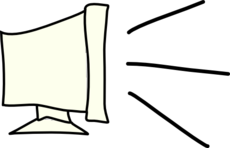 The main annoyance coming from my computer is noise,
but when it's the monitor who makes a buzzing sound, it gets really irritating. All my monitors
at home end up spoiling and buzzing few months after I plug them, so I have decided to fix this
strange problem, or at least to try to help anyone in my situation (since I'm not the only
one).
The main annoyance coming from my computer is noise,
but when it's the monitor who makes a buzzing sound, it gets really irritating. All my monitors
at home end up spoiling and buzzing few months after I plug them, so I have decided to fix this
strange problem, or at least to try to help anyone in my situation (since I'm not the only
one).

 I was told to try a "surge protector", so I bought one:
"Powem 500", 20 euros,
I was told to try a "surge protector", so I bought one:
"Powem 500", 20 euros, 


